Search Results
Search result is coming...
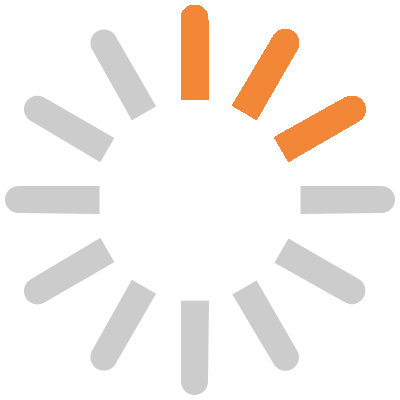
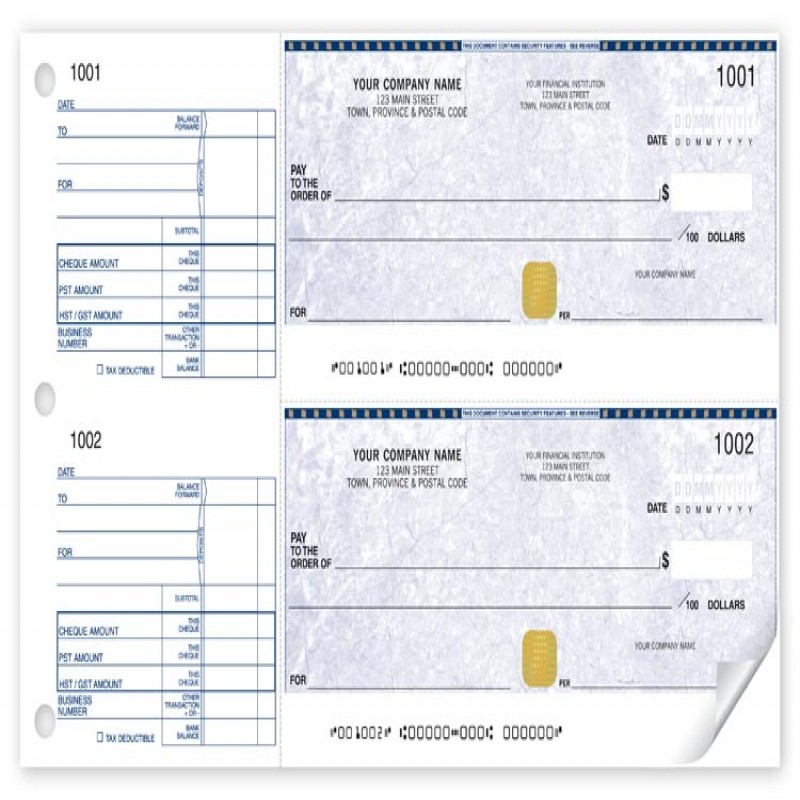
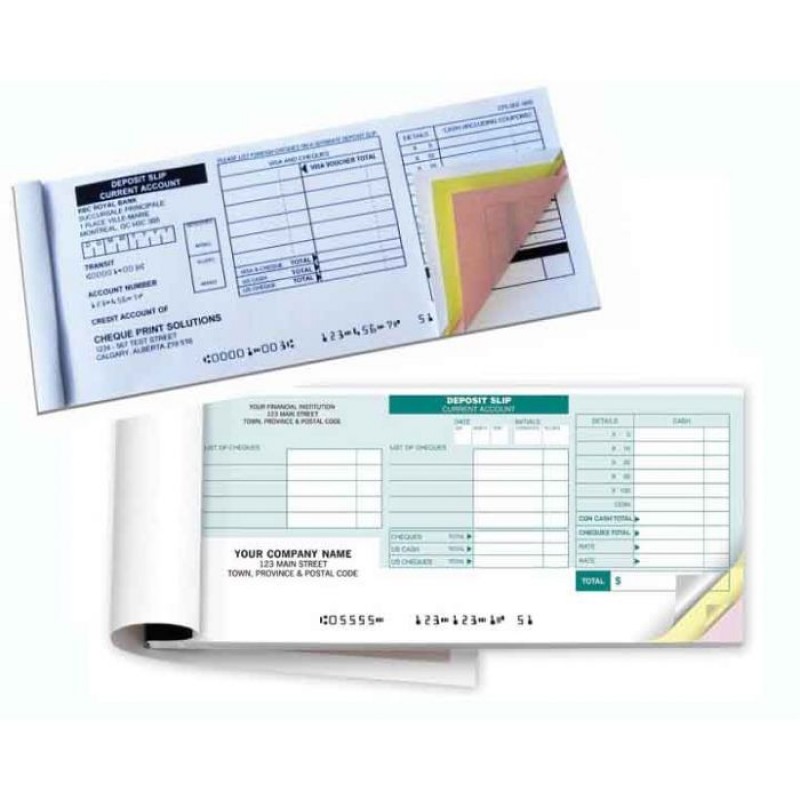
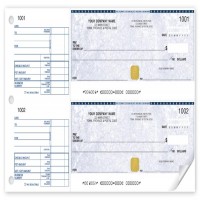
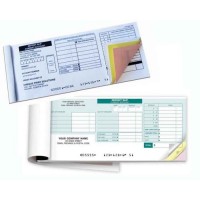
| Size : | 11" x 6 1/2" |
| Background(s) : | High Security Blue, Green or Burgundy |
| Consecutive Numbering : | Please specify start number. Default number will begin at 1001 unless otherwise specified. |
| Imprint : |
Imprint: FREE - Your company and bank information in black |
| Miscellaneous : |
These popular 2-to-a-page binder cheques help thousands of businesses pay & track expenses easily! Just copy cheque details to handy side tear vouchers for a permanent transaction record you can take anywhere. CPA 100% compliant Microprinting-Tiny type in border on front will fill in when scanned or photocopied. Security Screen-"ORIGINAL DOCUMENT" text & weave pattern visible on back. Safety Hologram feature! The Safety Hologram feature, a multi-dimensional foil seal hot stamped to cheque stock and cannot be photocopied. includes 7 of the 22 security features. Take care of business wherever you are. These handy cheques offer everything you need to process payments at the office, at home or on the go. |
Write "VOID" on one of your checks or deposit slips or attach an existing specification MICR completed by your financial institution and indicating the number and routing information to be printed.
Scan the check and send email [email protected]

You need protection in this fraud-fraught world! We offer Security Features, a combination of effective and cost efficient protective measures that will help keep you covered. And, they're on every cheque you order!
| Size : | 11" x 6 1/2" |
| Background(s) : | Blue, burgundy, green |
| Consecutive Numbering : | Please specify start number. Default number will begin at 1001 unless otherwise specified. |
STEP 1:
The first step to the cheque ordering process is knowing which software you are using. This will determine the corresponding cheque body to use.
STEP 2:
There are 5 main imprint areas on every cheque order as seen in the illustration below.
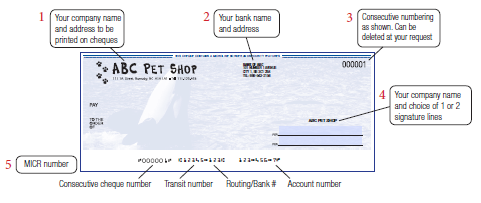
UNDERSTANDING MICR ENCODING
consecutive cheque number transit number routing/bank # account number
C000001C A12345D123A 1234D1234567C
your numbering series identifies branch identifies financial institution your account
STEP 3:
Choose your pantograph (background) colour and design

| Final Dimensions | Description | Download |
|---|---|---|
| Templates |