Search Results
Search result is coming...
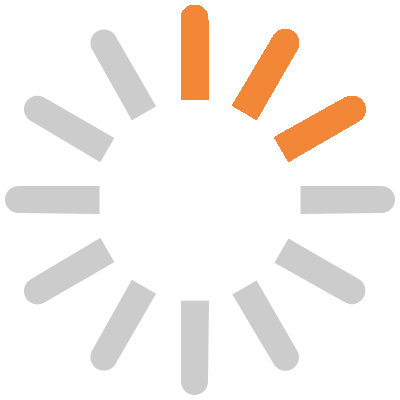
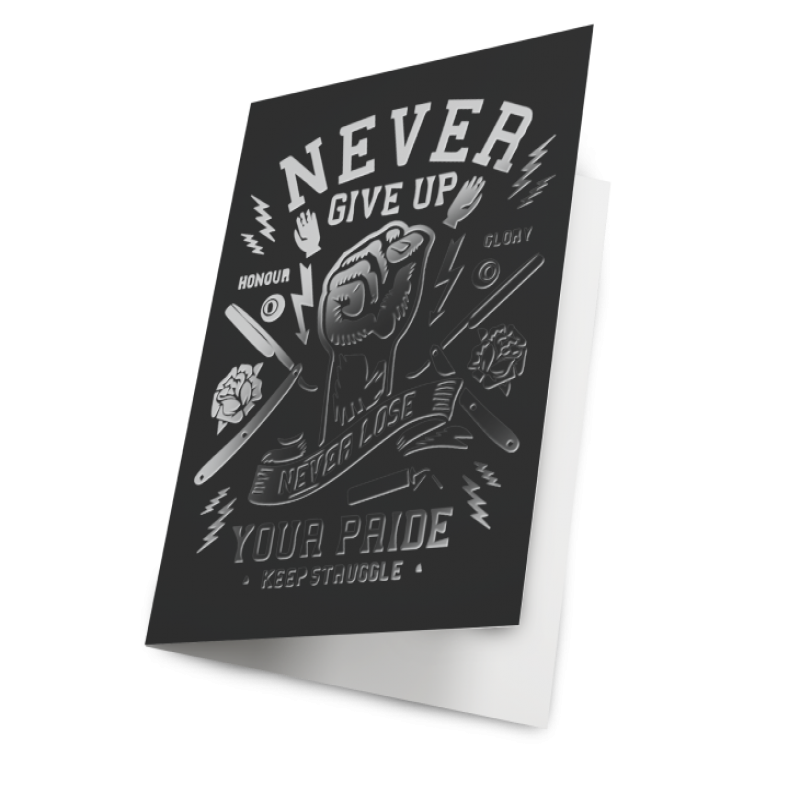
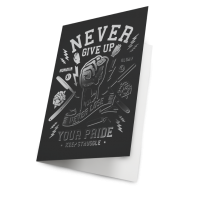

Special Instructions
Please submit two PDF files:
1. Regular full color artwork
2. Spot UV template indicating the area of the SPOT UV
On template file, indicate area of SPOT UV by using 100% K. Non UV areas should be white. For best results, ensure this file is vector.
If seeking overall UV coating on one side, ensure that you order SPOT UV coating on two sides; page with overall coating should be indicated so on template file with 100% K taking up entire page
If ordering a 4/4 job with Spot UV on only one side, please ensure that page 1 of your artwork is the spot UV side

Art cannot be extended to cutting edges, otherwise there is a high possibility for the varnish to peel off (there should be at least 5mm of free-varnish area around cutting edges). Failing to do so will result into delays and/or creating product that is not as per expectation.
Spot UV accuracy
Positioning of the spot UV cannot be 100% guaranteed. Please note that there may be a shift of approximately 1/16" in the spot UV position on the printed product.
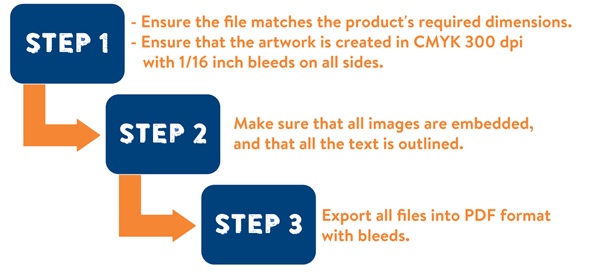
(How to set up proper orientation for your files)
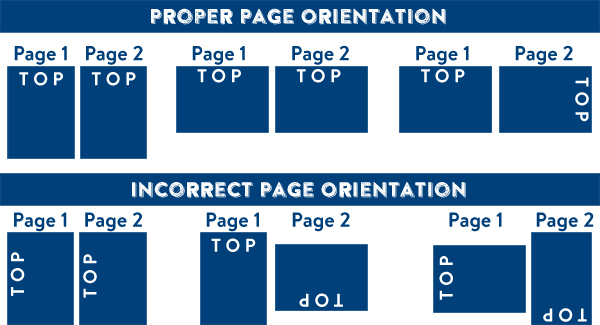
(Learn how to set up your files the right way) (General File Preparation Guidelines)
| Final Dimensions | Description | Download |
|---|---|---|
| Templates |